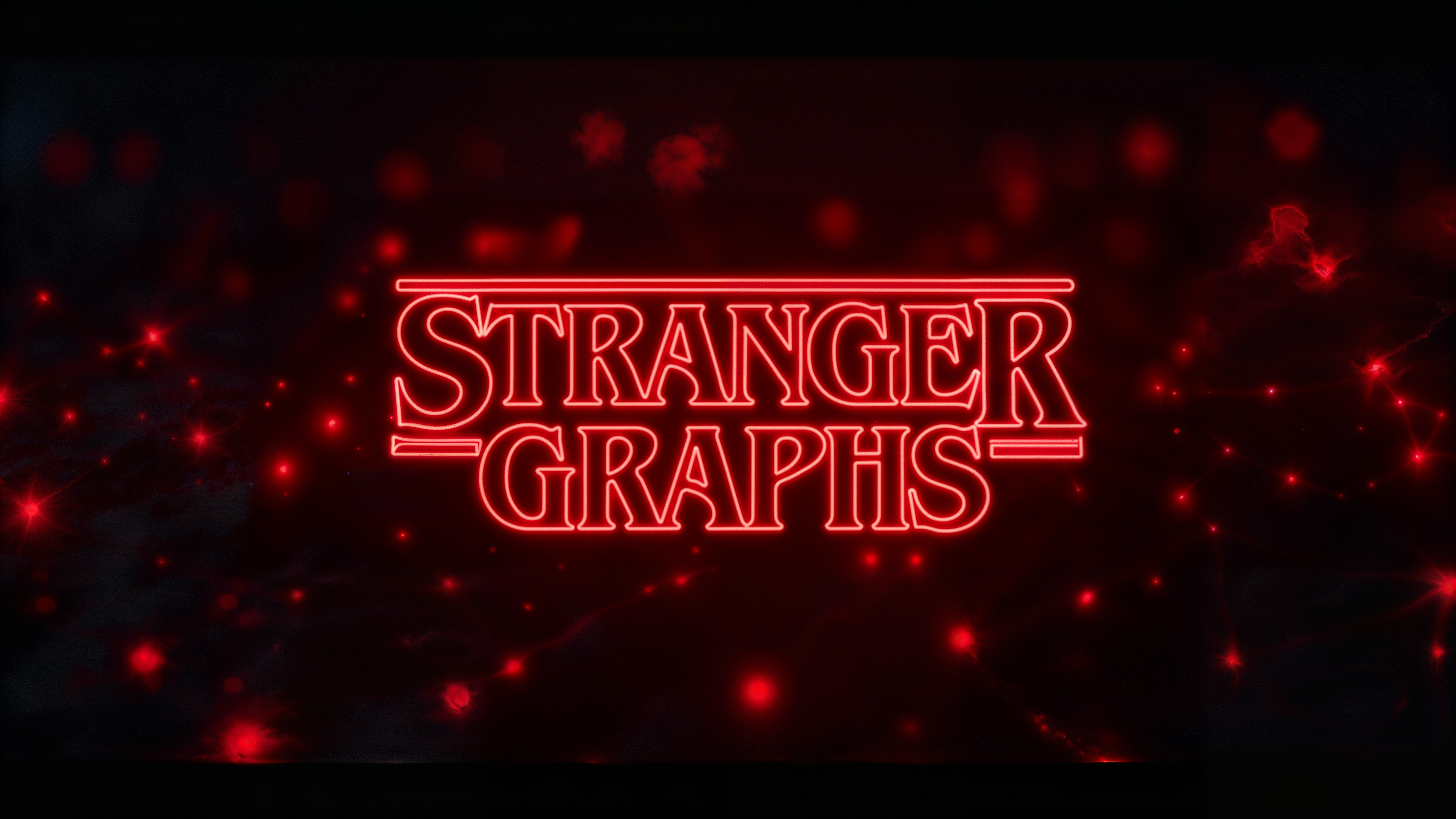I'm using David Allen's article here to get the NLP plugin through graphware
up and running locally. Neo4j: Natural Language Processing (NLP) in Cypher | by David Allen | Neo4j Developer Blog | Medium
Failed to invoke procedure ga.nlp.annotate: Caused by: java.lang.RuntimeException: No pipeline null
Error message
Showing that I do have a pipeline
Plugins and DB version
Config file does include the following
dbms.unmanaged_extension_classes=com.graphaware.server=/graphaware
com.graphaware.runtime.enabled=true
com.graphaware.module.NLP.1=com.graphaware.nlp.module.NLPBootstrapper
dbms.security.procedures.whitelist=ga.nlp.*
I've seen a lot of people in the community have some heap space issues, but I've changed the query to just try and run with 1 tweet with no luck. I changed the default assumption to a tweet to be that it is English and that didn't work. Could definitely be a beginner issue where I'm not routed to the pipeline correctly.
I definitely do have a pipeline and got a success response when I applied the default pipeline.
CALL ga.nlp.processor.pipeline.default("customStopWords")
Thanks for any help!