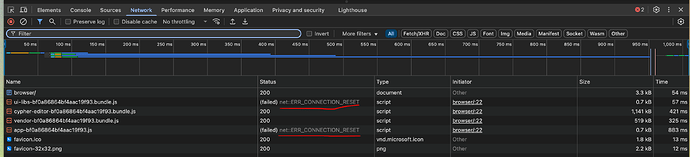After rebooting my server, I encountered an issue where the Neo4j Browser UI no longer loads at:
http://<my_server_ip>:7474/browser
What I Observed
- The page shows a blank white screen, and never loads the Neo4j Browser UI.
- I have tried:
- Rebooting the server
- Deleting and fully reinstalling Neo4j
- Clearing browser cache
- Testing on other computers and browsers
- The backend (Bolt) connection on port 7687 is working correctly — I can connect using external clients.
Current Behavior
- Port 7474 appears to be open and listening.
- However, when accessing
/browser, the browser shows a white screen and network logs report errors like:
net::ERR_CONNECTION_RESET 200 (OK)
 Server Specs
Server Specs
- RAM: 16 GB
- CPU: 16 cores
- Disk: 256 GB SSD
- OS: (e.g., Ubuntu 22.04)
- Neo4j Version: (e.g., 5.x Community or Enterprise)