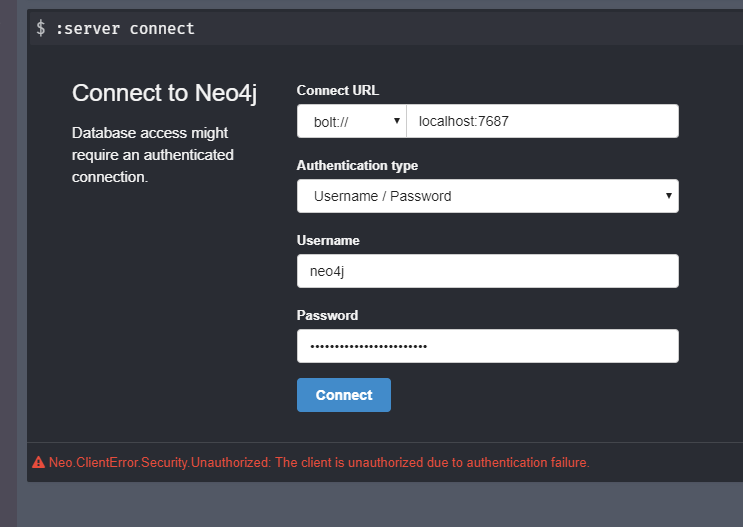When trying to change the password of any of my databases with the reset database password button under Project>somedatabase>(three dots)>manage>Administration tab, the password does not seem to change into what I choose and it doesn't default back to neo4j.
When I restart the databse, I get the following problem when I try to enter the new password and press save .
but the ignore button still works and bypasses this problem, for now. Then I want to open the browser and login with my new password, but it doesn't work and I get the following error.
I don't know how to continue, I've looked at several posts and tried multiple things. I should have taken notes along the way. I feel like reinstalling Neo4j Desktop would be the best thing at this point, but I hope to fix it the proper way...
I looked at this:
I can't find data/dbms/auth or data/dbms/roles
and then I found this:
Don't know how to get into this shell so I looked it up and found this
https://subscription.packtpub.com/book/application_development/9781783983988/1/ch01lvl1sec10/using-the-neo4j-shell
But no clue where to find <$NEO4J_HOME>/bin/neo4j-shell.... Even when using 3rd party search tools to search my whole PC for anything *neo4j* *shell* How can I open the shell? If it is not available how do I install it? Do I download it here ?
And then create a bin dir in C:\Program Files\Neo4j Desktop\, place it there?
Windows 10 version 2004
Desktop vesion 1.3.8
Neo4j version 4.1.0 and 4.1.2