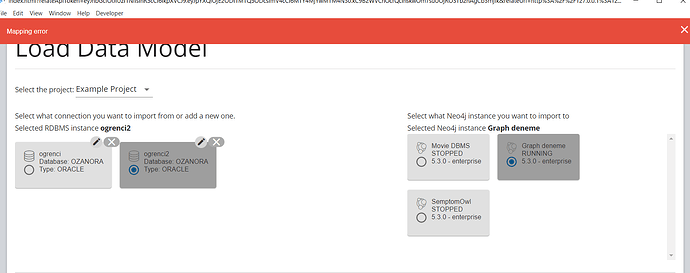I'm trying to import data from RDBMS to Neo4j using ETL-Tool. I've added the database connection. But can't start mapping. Error log says I should add orai18n.jar to my classpath. I've added the path of orai18n.jar file to environment variables but the problem still occurs. Don't know what to do and need some help. Thanks.
Here's my error log;
COMMAND: java -cp "C:\Users\Ozan.Neo4jDesktop\graphApps_global\neo4j-etl-ui/dist/neo4j-etl.jar;C:\app\Ozan\product\11.2.0\dbhome_1\jdbc\lib\ojdbc11-23.2.0.0.jar" org.neo4j.etl.NeoIntegrationCli generate-metadata-mapping --rdbms:url "jdbc:oracle:thin:@localhost:1521:OZANORA" --rdbms:password "ankara1996" --rdbms:user "OGRBILSIS" --schema "OGRBILSIS" --output-mapping-file "C:\Users\Ozan\AppData\Local\Temp/oracle_OZANORA_OGRBILSIS_mapping.json"
- Skipping reading import options from file because file doesn't exist.
- Creating RDBMS to CSV mappings...
Available schema: ANONYMOUS
Available schema: APEX_PUBLIC_USER
Available schema: APEX_030200
Available schema: APPQOSSYS
Available schema: CTXSYS
Available schema: DBSNMP
Available schema: DIP
Available schema: EXFSYS
Available schema: FLOWS_FILES
Available schema: MDDATA
Available schema: MDSYS
Available schema: MGMT_VIEW
Available schema: OGRBILSIS
Available schema: OLAPSYS
Available schema: ORACLE_OCM
Available schema: ORDDATA
Available schema: ORDPLUGINS
Available schema: ORDSYS
Available schema: OUTLN
Available schema: OWBSYS
Available schema: OWBSYS_AUDIT
Available schema: SCOTT
Available schema: SI_INFORMTN_SCHEMA
Available schema: SPATIAL_CSW_ADMIN_USR
Available schema: SPATIAL_WFS_ADMIN_USR
Available schema: SYS
Available schema: SYSMAN
Available schema: SYSTEM
Available schema: WMSYS
Available schema: XDB
Available schema: XS$NULL - Using database plugin for
- Crawling schemas
- Retrieving all schemas
- Retrieving all catalogs
- Could not read string value for column <TABLE_SCHEM>
java.sql.SQLException: ORA-17056: Non supported character set (add orai18n.jar to your classpath): WE8ISO8859P9
at oracle.sql.CharacterSetUnknown.failCharsetUnknown(CharacterSetFactoryThin.java:226)
at oracle.sql.CharacterSetUnknown.convert(CharacterSetFactoryThin.java:187)
at oracle.jdbc.driver.PhysicalConnection.throughDbCharset(PhysicalConnection.java:12172)
at oracle.jdbc.driver.PhysicalConnection.enquoteIdentifier(PhysicalConnection.java:12252)
at oracle.jdbc.driver.OracleStatement.enquoteIdentifier(OracleStatement.java:7536)
at oracle.jdbc.driver.OracleStatement.getColumnIndex(OracleStatement.java:4715)
at oracle.jdbc.driver.InsensitiveScrollableResultSet.findColumn(InsensitiveScrollableResultSet.java:370)
at oracle.jdbc.driver.GeneratedResultSet.getString(GeneratedResultSet.java:648)
at schemacrawler.crawl.MetadataResultSet.getString(MetadataResultSet.java:445)
at schemacrawler.crawl.SchemaRetriever.retrieveAllSchemas(SchemaRetriever.java:193)
at schemacrawler.crawl.SchemaRetriever.retrieveSchemas(SchemaRetriever.java:98)
at schemacrawler.crawl.SchemaCrawler.lambda$crawlSchemas$11(SchemaCrawler.java:391)
at sf.util.StopWatch.time(StopWatch.java:185)
at schemacrawler.crawl.SchemaCrawler.crawlSchemas(SchemaCrawler.java:390)
at schemacrawler.crawl.SchemaCrawler.crawl(SchemaCrawler.java:814)
at schemacrawler.utility.SchemaCrawlerUtility.getCatalog(SchemaCrawlerUtility.java:75)
at org.neo4j.etl.sql.DatabaseClient.getCatalog(DatabaseClient.java:181)
at org.neo4j.etl.sql.DatabaseCatalog.(DatabaseCatalog.java:81)
at org.neo4j.etl.sql.metadata.TableInfoAssembler.(TableInfoAssembler.java:35)
at org.neo4j.etl.commands.DatabaseInspector.buildSchemaExport(DatabaseInspector.java:35)
at org.neo4j.etl.commands.rdbms.GenerateMetadataMapping.call(GenerateMetadataMapping.java:108)
at org.neo4j.etl.commands.rdbms.GenerateMetadataMapping.call(GenerateMetadataMapping.java:29)
at org.neo4j.etl.cli.rdbms.GenerateMetadataMappingCli.run(GenerateMetadataMappingCli.java:118)
at org.neo4j.etl.util.CliRunner.run(CliRunner.java:42)
at org.neo4j.etl.util.CliRunner.run(CliRunner.java:35)
at org.neo4j.etl.NeoIntegrationCli.main(NeoIntegrationCli.java:43)