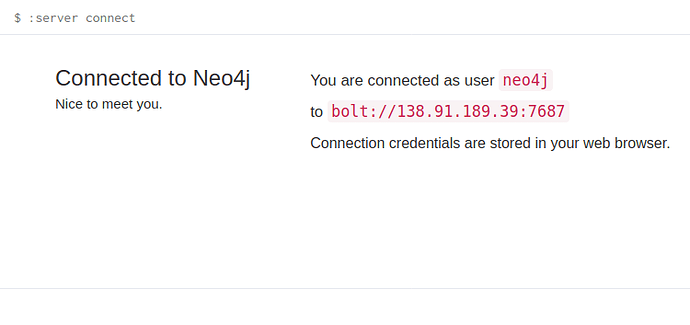Hello,
I'm getting the error...
{
"errors": [
{
"code": "Neo.ClientError.Security.Unauthorized",
"message": "Invalid username or password."
}
]
}
...when testing the v3.5 HTTP API. Below are my deployment steps, can someone assist?
- Deploy to Azure using the following script:
Click to expand!
#!/bin/bash
export LOCATION=<redacted>
export SUBSCRIPTION=<redacted>
export RG=<redacted>
export NAME=<redacted>
export ADMIN_USERNAME=<redacted>
export ADMIN_PASSWORD=<redacted>
export NEO4J_PASSWORD=<redacted>
export NETWORK_SECURITY_GROUP=<redacted>
export SOURCE_IP_ADDRESS=<redacted>
# Options: https://azure.microsoft.com/en-us/pricing/details/virtual-machines/
export VM_SIZE=Standard_A2m_v2
export ADDRESS_ALLOCATION=dynamic
export PUBLISHER=neo4j
export OFFER=neo4j-enterprise-3_5
export SKU=neo4j_3_5_5_apoc
export VERSION=latest
export IMAGE=$PUBLISHER:$OFFER:$SKU:$VERSION
az group create \
--location $LOCATION \
--name $RG
echo "Creating Resource Group named $RG"
az network nsg create \
--resource-group $RG \
--location $LOCATION \
--name $NETWORK_SECURITY_GROUP
echo "Assigning NSG rules to allow inbound traffic on Neo4j ports..."
prio=1000
for port in 7473 7474 7687;
do
az network nsg rule create \
--resource-group $RG \
--nsg-name "$NETWORK_SECURITY_GROUP" \
--name neo4j-allow-$port \
--source-address-prefixes $SOURCE_IP_ADDRESS \
--protocol tcp \
--priority $prio \
--destination-port-range $port
prio=$(($prio+1))
done
echo "Creating Neo4j VM named $NAME"
az vm create --name $NAME \
--resource-group $RG \
--image $IMAGE \
--vnet-name $NAME-vnet \
--subnet $NAME-subnet \
--admin-username "$ADMIN_USERNAME" \
--admin-password "$ADMIN_PASSWORD" \
--public-ip-address-allocation $ADDRESS_ALLOCATION \
--size $VM_SIZE
if [ $? -ne 0 ] ; then
echo "VM creation failed"
exit 1
fi
echo "Updating NIC to have our NSG"
# Uses default assigned NIC name
az network nic update \
--resource-group "$RG" \
--name "${NAME}VMNic" \
--network-security-group "$NETWORK_SECURITY_GROUP"
# Get the IP address of our instance
IP_ADDRESS=$(az vm list-ip-addresses -g "$RG" -n "$NAME" --query "[0].virtualMachine.network.publicIpAddresses[0].ipAddress")
echo "the IP address is $IP_ADDRESS"
export NEO4J_URI=bolt://$IP_ADDRESS
# Change password; Can't get this to work
#echo "Checking if Neo4j is up and changing password...."
#while true;
#do
# if curl -s -I http://$IP_ADDRESS:7474 | grep "200 OK";
# then
# echo "Neo4j is up; changing default password" 2>&1
# curl -H "Content-Type: application/json" \
# -XPOST -d '{"password":"'$NEO4J_PASSWORD'"}' \
# -u neo4j:neo4j http://$IP_ADDRESS:7474/user/neo4j/password 2>&1
# echo "Password reset, signaling success" 2>&1
# break
# fi
#echo "Waiting for neo4j to come up" 2>&1
# sleep 1
#done
echo NEO4J_URI=$NEO4J_URI
exit 0
- Enter the default password, click "Connect"
- Change the default password
- Get the base64 encoding of the new password in
un:pwformat
echo 'neo4j:<redactedPW>' | base64
- Open Postman and test the API per Ch. 3.2 of the v3.5 docs
Click to expand!
- Method: GET
- URL:
http://x.x.x.x:7474/user/neo4j - Headers:
- Accept:
application/json; charset=UTF-8 - Authorization:
Basic <the base64 output from step 4 above>
- Accept:
I tried omitting the Authorization header and instead passing Basic <base64-UN:PW> to Postman's Authorization options like API Key, OAUTH2, etc. but no go.
Thoughts?
Thank you