NEuler, the Graph Algorithms Playground, now supports the Graph Data Science Library
Just under a year ago we released NEuler, the Graph Algorithms Playground, which made it easy for users to learn how to use the Graph Algorithms Library.
Its successor, the Graph Data Science Library, was recently released, which meant that NEuler needed to be updated to use that instead.
I’m happy to announce that as of version 0.1.16, NEuler is Graph Data Science Library ready. It has also been renamed to be the Graph Data Science Playground!
This version is only supported by Neo4j Desktop versions 1.2.5 and higher, so you’ll need to update that as well.
How do I install it?
First you should have Neo4j Desktop installed.
Once you’ve done that, create a project called ‘Neuler GDS’ and create and start a database:
How to setup a database in Neo4j DesktopOnce you’ve done that it’s time to install the Graph Data Science Library. Select Add Plugin, and then you’ll see the following screen:
Install Graph Data Science LibraryClick on the install button for the Graph Data Science Library, and make sure you’ve also installed APOC if you haven’t done that already!
Once you’ve done that, select the little arrow on the Open button underneath the database, and launch the Graph Apps Gallery.
Open the Graph Apps GalleryWe’ll then see the following screen, from where we can install the Graph Algorithms Playground:
The Graph Apps GalleryThis only works on Mac and Windows at the moment. If like me, you’re using Linux, you’ll need to paste https://bit.ly/install-neuler into the ‘Install Graph Application’ form and then click on the Install button. That always works.
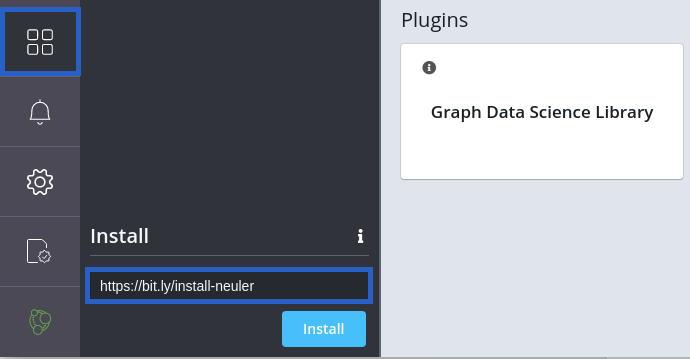 Install the Graph Algorithms Playground
Install the Graph Algorithms PlaygroundOnce we’ve done that we should see the Graph Data Science Playground under the Graph Apps menu, and it’ll also be available via the Open button as well.
Let’s now launch that and see what it looks like.
Exploring the Graph Data Science Playground
Once you launch the Graph Data Science Playground you’ll be faced with this screen, which describes the categories of algorithms available in the app.
The Graph Data Science PlaygrounIf you want to learn more about the intricacies of the algorithms in each of these categories, this is the part of the post where I shamelessly plugin the Graph Algorithms Book that Amy Hodler and I have been working on.
O’Reilly Graph Algorithms Book
You’ll can download your complimentary copy of this book by going to neo4j.com/graph-algorithms-book. But be quick because the complimentary copy is only available until the middle of April 2020.
Loading sample graphs
Right, back to NEuler. The best way to understand graph algorithms is to play around with sample datasets that we know well and inspect the results that the algorithms return.
To help with that we’ve added a section of the app from which you can load sample graphs:
NEuler with the “Sample Graphs” sectionAs we can see in the screenshot above, we have three sample datasets to play with. We use the Game of Thrones dataset in the initial NEuler blog post, so let’s use the Twitter one this time! If we click on the Load button under that dataset, we’ll see the following screen:
Load Twitter into Neo4jNote that the import script uses the APOC Library, so make sure you’ve got that installed.
Running an algorithm
One of the simplest algorithms is Degree Centrality, which on this dataset indicates the accounts that are followed by users. This is the default algorithm under the Centrality category, and we can have this algorithm to run on a specified Label and Relationship type configuration via the following form:
Degree CentralityThis configuration of the algorithm will return the number of users that follow an account, and if we click on the Run button we’ll see the following screen:
Results of Degree CentralityWe can also download a screenshot of the results by clicking on the screenshot icon. For example, below we can see a screenshot of the chart view of the results of running this algorithm:
Chart of Degree Centrality resultsShow me the code
If we want to try these algorithms out on our own, the ‘Code’ tab shows the queries and parameters that can be used in the Neo4j Browser to achieve this:
The code behind that runs the Degree Centrality algorithmWe can either copy the parameters and procedure call onto the clipboard using the Copy to clipboard button, or we can generate a Neo4j Browser guide.
Neo4j Browser GuideOn the screenshot below we can see the contents of the guide created for the example used in this blog post:
In Summary
We hope you like using this app to explore the Graph Data Science Library. Enjoy playing around with the app and let us know in the comments if you like it. You can also share screenshots of the algorithm results on your data on Twitter, with the tags #Neo4j and #Neuler.
If you have questions regarding your Neo4j experience, you can always head to the Neo4j Community Forum.
Don’t forget to grab the free copy of our O’Reilly book about “Graph Algorithms on Apache Spark and Neo4j”
The Graph Algorithms Playground and Graph Data Science Library was originally published in Neo4j Developer Blog on Medium, where people are continuing the conversation by highlighting and responding to this story.




















