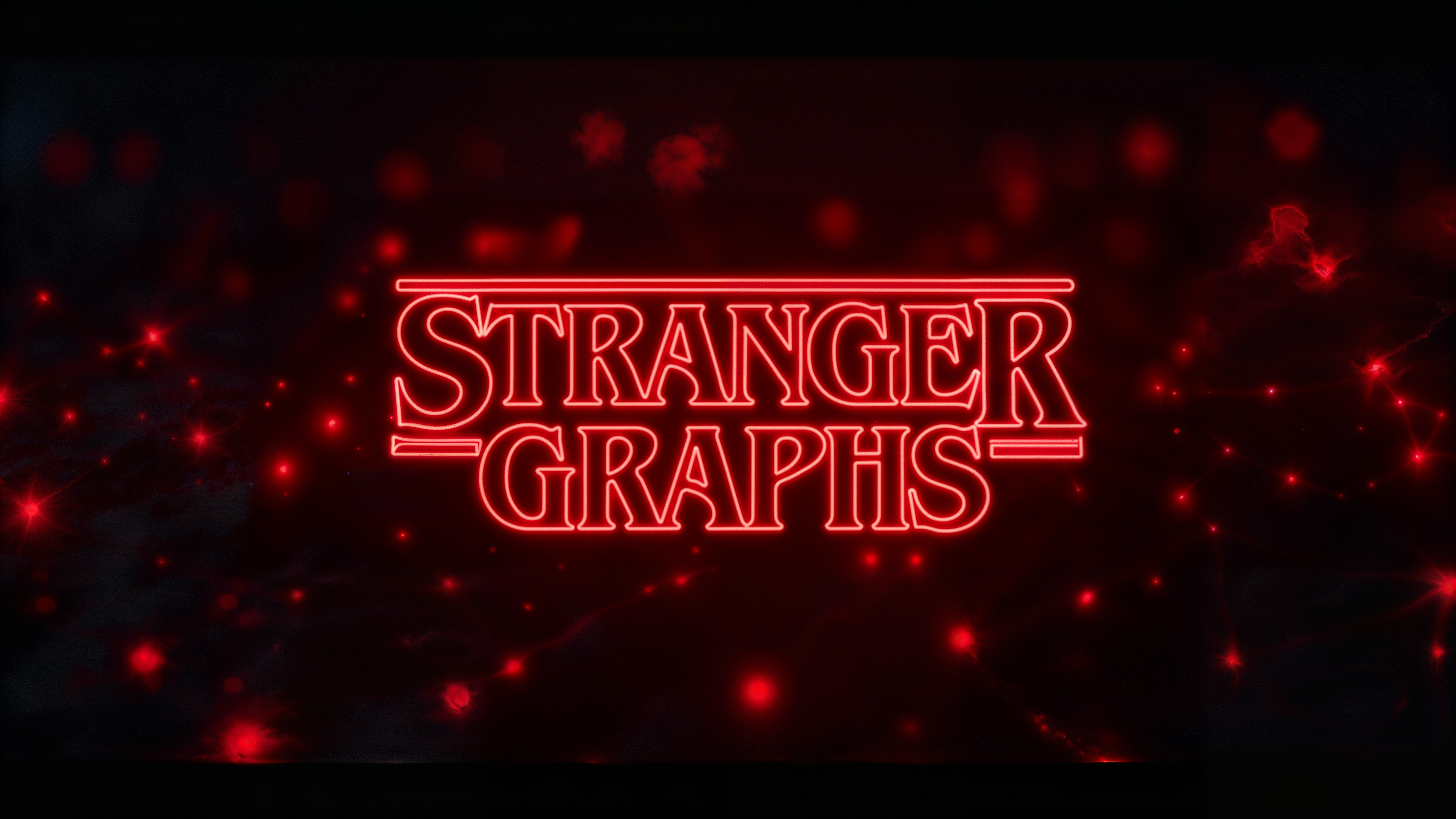Hi all,
I have been attempting for several days now to get my local database up to Neo4j Aura. As a student I don't have access for a larger graph database subscription, so I am relying on aura support to access my database through a website. Currently my graph database is version 5.19 running on Neo4j Desktop. I created a dump file and went into the graph database terminal on the desktop application to run neo4j-admin database upload command.
The command runs well however it has a hang up error, I know this cannot be a size constraint as my database is 0.6GB in size with 60k nodes and 250k relationships, however it is running apoc and gds libraries, I am not sure if these are translated to the dump file.
Regardless, here is the full error message. Consulting the logs, I was not able to find something helpful, however some more experienced users can help with this. This is the error I have in the terminal:
C:\Users\Yahya\.Neo4jDesktop\relate-data\dbmss\dbms-155ee77e-b41d-4d31-877f-9977d4270970\bin>neo4j-admin database upload --verbose --from-path=C:\Users\Yahya
\.Neo4jDesktop\relate-data\projects\project-c7cf3817-ca47-450d-9b99-6530521c06db --overwrite-destination=true --to-password=<hidden> --to-uri=neo4j+s://7ab683ad.databases.neo4j.io --to-user=neo4j neo4j
Executing command line: C:\Users\Yahya\.Neo4jDesktop\distributions\java\zulu17.44.53-ca-jdk17.0.8.1\bin\java.exe -cp C:\Users\Yahya\.Neo4jDesktop\relate-data
\dbmss\dbms-155ee77e-b41d-4d31-877f-9977d4270970\plugins\*;C:\Users\Yahya\.Neo4jDesktop\relate-data\dbmss\dbms-155ee77e-b41d-4d31-877f-9977d4270970\conf\*;C:
\Users\Yahya\.Neo4jDesktop\relate-data\dbmss\dbms-155ee77e-b41d-4d31-877f-9977d4270970\lib\* -XX:+UseParallelGC -XX:-OmitStackTraceInFastThrow -XX:+UnlockExp
erimentalVMOptions -XX:+TrustFinalNonStaticFields -XX:+DisableExplicitGC -Djdk.nio.maxCachedBufferSize=1024 -Dio.netty.tryReflectionSetAccessible=true -XX:+E
xitOnOutOfMemoryError -Djdk.tls.ephemeralDHKeySize=2048 -XX:FlightRecorderOptions=stackdepth=256 -XX:+UnlockDiagnosticVMOptions -XX:+DebugNonSafepoints --add
-opens=java.base/java.nio=ALL-UNNAMED --add-opens=java.base/java.io=ALL-UNNAMED --add-opens=java.base/sun.nio.ch=ALL-UNNAMED -Dlog4j2.disable.jmx=true -Dfile
.encoding=UTF-8 -Xmx1048576k org.neo4j.cli.AdminTool database upload --from-path=C:\Users\Yahya\.Neo4jDesktop\relate-data\projects\project-c7cf3817-ca47-450d
-9b99-6530521c06db --overwrite-destination=true --to-password=mO7RMUzmwi4t9tPxuoCPVWSvTMmNMulkDKzYQZ31i6Q --to-uri=neo4j+s://7ab683ad.databases.neo4j.io --to
-user=neo4j neo4j --verbose
neo4j 5.19.0
VM Name: OpenJDK 64-Bit Server VM
VM Vendor: Azul Systems, Inc.
VM Version: 17.0.8.1+1-LTS
JIT compiler: HotSpot 64-Bit Tiered Compilers
VM Arguments: [-XX:+UseParallelGC, -XX:-OmitStackTraceInFastThrow, -XX:+UnlockExperimentalVMOptions, -XX:+TrustFinalNonStaticFields, -XX:+DisableExplicitGC,
-Djdk.nio.maxCachedBufferSize=1024, -Dio.netty.tryReflectionSetAccessible=true, -XX:+ExitOnOutOfMemoryError, -Djdk.tls.ephemeralDHKeySize=2048, -XX:FlightRec
orderOptions=stackdepth=256, -XX:+UnlockDiagnosticVMOptions, -XX:+DebugNonSafepoints, --add-opens=java.base/java.nio=ALL-UNNAMED, --add-opens=java.base/java.
io=ALL-UNNAMED, --add-opens=java.base/sun.nio.ch=ALL-UNNAMED, -Dlog4j2.disable.jmx=true, -Dfile.encoding=UTF-8, -Xmx1048576k]
Configuration files used (ordered by priority):
C:\Users\Yahya\.Neo4jDesktop\relate-data\dbmss\dbms-155ee77e-b41d-4d31-877f-9977d4270970\conf\neo4j-admin.conf
C:\Users\Yahya\.Neo4jDesktop\relate-data\dbmss\dbms-155ee77e-b41d-4d31-877f-9977d4270970\conf\neo4j.conf
--------------------
Determined DumpSize=666267001 bytes from dump at C:\Users\Yahya\.Neo4jDesktop\relate-data\projects\project-c7cf3817-ca47-450d-9b99-6530521c06db\neo4j.dump
Checking database size 0.6 GB fits at https://console.neo4j.io
Successfully authenticated with Aura.
Uploading data of 0.6 GB to https://console.neo4j.io
Generating crc32 of dump, this may take some time...
copying to URL: https://storage.googleapis.com/production-orch-0063-imports/7ab683ad-4114371123.dump?GoogleAccessId=database-manager-admin-worker@neo4j-cloud
.iam.gserviceaccount.com&Expires=1718829032&Signature=ol49vwd5dvRO1TPpy7bXxsghXLNzNVyqu3%2BA1TzLklHDnwXoYBfsvmvAwfiGX2%2F69i2lP5vkAmKvjyxRfnkles0liIr8Hssbxe7
haAFfhiDTvhWPQtTLx0BIzbGmEfXub%2BGrCbVEqJAs42%2BdQq0%2FP2cvpJHLGwiFynlzPBbXf3sPp189dsyW6gVbXjfBFwlPmW7AIhVg9VjX9jMuDPsbR1RUCnD3rsNCwl62GMNeDQTk6h8kU7Ga02mCQ%
2BW%2BYt9pp5PQpbcjmBklYxG%2BSZ7QLl25hGTABAOwWNpN0kW0dtI3zEwLEoNEm1enQj4uHxLT7BwI6An%2Bczk%2BkVrfTwIlhQ%3D%3D&upload_id=ABPtcPqcZ2Rg-wbHT-j0u0fAVkqugNeTv9uXc3
5KtvL9vFU44AxLTwbPWvuDkFsH_EV6I6_gB0LvhXN7eqPvQ92W6fjv84R-Wesza2-70cH_a9W_GA
Upload
.................... 10%
.................... 20%
.................... 30%
.................... 40%
.................... 50%
.................... 60%
.................... 70%
.................... 80%
.................... 90%
.................... 100%
Upload completed successfully
Polling status
We have received your export and it is currently being loaded into your Aura instance.
You can wait here, or abort this command and head over to the console to be notified of when your database is running.
Import progress (estimated)
Rough guess for how long dump file import will take: 7 minutes; store size on disk is 0.6 GB (666267001 bytes)
.................... 10%
.................... 20%
.................... 30%
.................... 40%
..........org.neo4j.cli.CommandFailedException: Error: We're sorry, something has gone wrong. Please try again. If the error persists, please open a support
case. See: https://support.neo4j.com/
at org.neo4j.export.UploadCommand.execute(UploadCommand.java:228)
at org.neo4j.cli.AbstractCommand.call(AbstractCommand.java:92)
at org.neo4j.cli.AbstractCommand.call(AbstractCommand.java:37)
at picocli.CommandLine.executeUserObject(CommandLine.java:2041)
at picocli.CommandLine.access$1500(CommandLine.java:148)
at picocli.CommandLine$RunLast.executeUserObjectOfLastSubcommandWithSameParent(CommandLine.java:2461)
at picocli.CommandLine$RunLast.handle(CommandLine.java:2453)
at picocli.CommandLine$RunLast.handle(CommandLine.java:2415)
at picocli.CommandLine$AbstractParseResultHandler.execute(CommandLine.java:2273)
at picocli.CommandLine$RunLast.execute(CommandLine.java:2417)
at picocli.CommandLine.execute(CommandLine.java:2170)
at org.neo4j.cli.AdminTool.execute(AdminTool.java:94)
at org.neo4j.cli.AdminTool.main(AdminTool.java:82)
Caused by: org.neo4j.cli.CommandFailedException: Error: We're sorry, something has gone wrong. Please try again. If the error persists, please open a support
case. See: https://support.neo4j.com/
at org.neo4j.export.aura.AuraClient.formatCommandFailedExceptionError(AuraClient.java:341)
at org.neo4j.export.aura.AuraClient.doStatusPolling(AuraClient.java:311)
at org.neo4j.export.UploadCommand$DumpUploader.process(UploadCommand.java:330)
at org.neo4j.export.UploadCommand.execute(UploadCommand.java:226)
... 12 more
I am unsure as to why this error keeps persisting. I have attempted multiple times, and clearly it is able to communicate with my aura instance. The dump file is not corrupted, I have tried to delete and recreate the dump file as well, the error persists.
Any help would be appreciated as it would be ideal to use aura, but if there is a way to host this on GCP directly, let me know if there is a guide to follow.
Thanks in advance.