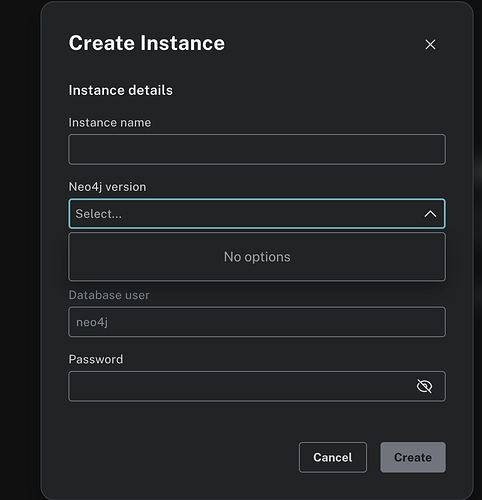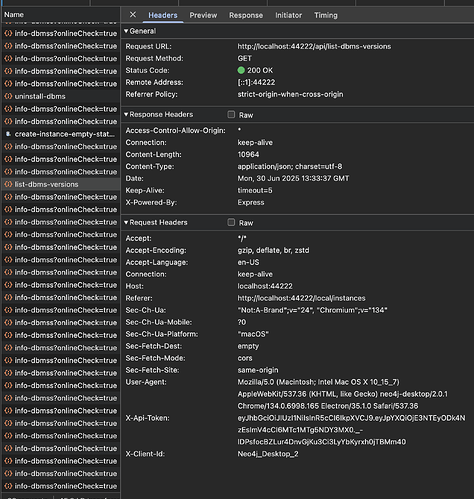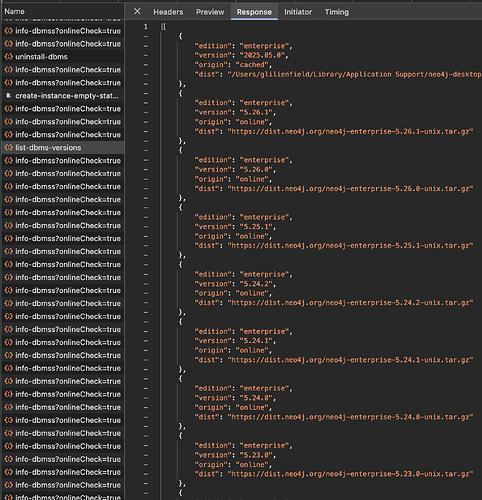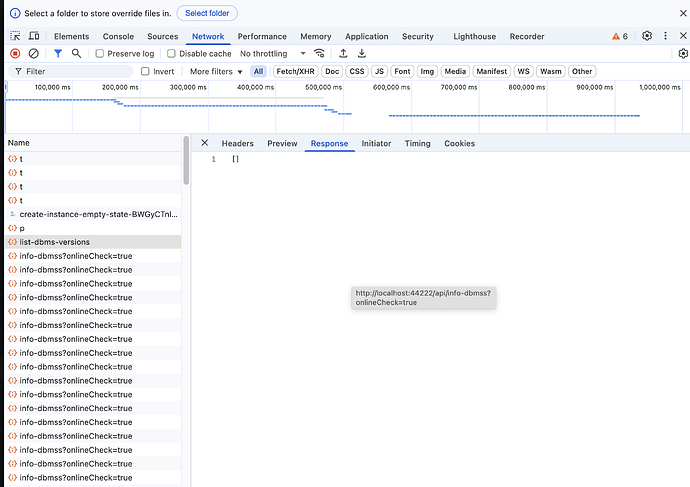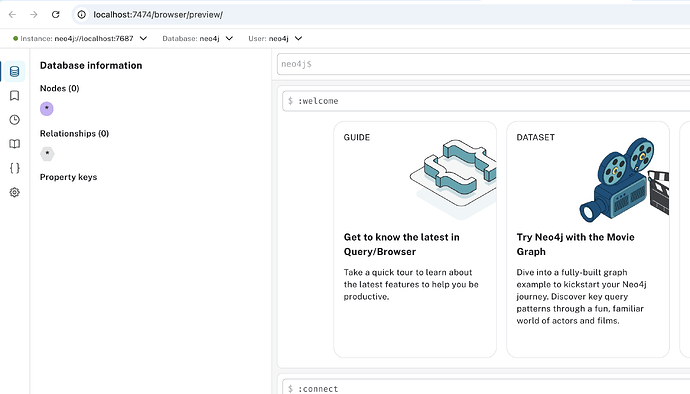dear friends,
i'm a new user of neo4j desktop 2, but i found i can't create instance as pic i attached:
there was no neo4j version can be selected
could any one help me to resolve this problem?
When I installed the desktop 2 version and tried to create the first instance, I noticed a call to a local api to fetch the list of database versions. Maybe you system is blocking this call. I would open the developer tools in Desktop 2 and look in the console for an error. Here is a screenshot of the console. I highlighted the call to get the database versions.
Here is a screenshot of the api's response, showing the list of database versions:
Thank you for your reply very much!
I do find the "list of dbms versions" response is empty just as screenshot as attached, not like your screenshot which shows lots of version of Neo4j.
Further question is how can I resolve this problem of blocking the call.
My system is macOS Sequoia 15.5, PC is Macbook pro m4.
If you need more information, please let me know.
Thanks a lot.
Have you tried uninstall-reinstall?
IMHO you would also be better starting with a Docker image, rather than local instances - but that's just from personal experience.