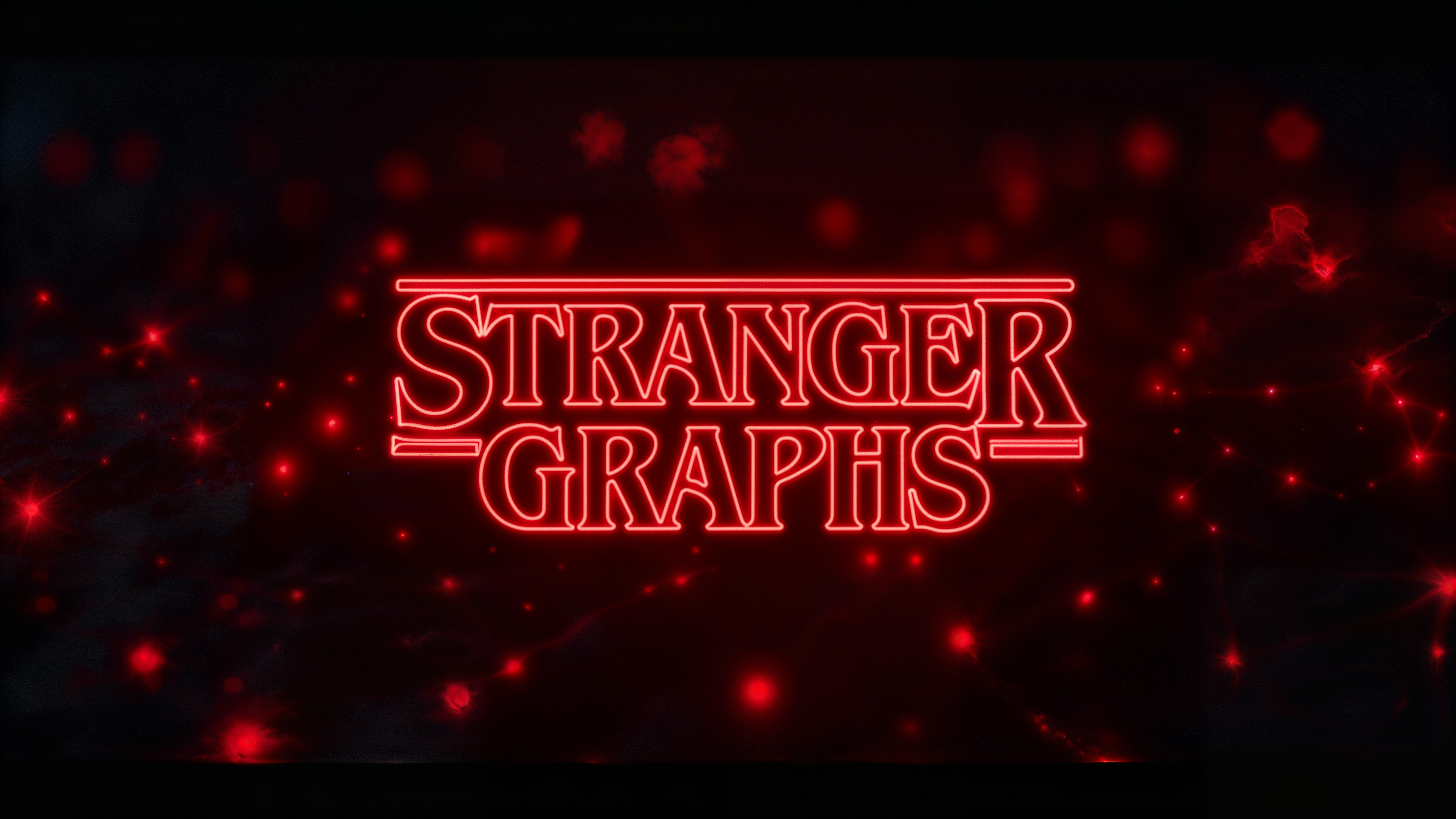Neo4j Desktop 1.4.15, Community Edition 4.4.3 on Mac Catalina
I want to use neo4j-admin for various things like consistency-check and backup.
All neo4j-admin commands complain about the Java version.
Selecting JVM - Version:16.0.2+7-67, Name:Java HotSpot(TM) 64-Bit Server VM, Vendor:Oracle Corporation
WARNING! You are using an unsupported Java runtime.
* Please use Oracle(R) Java(TM) 11, OpenJDK(TM) 11 to run Neo4j.
* Please see https://neo4j.com/docs/ for Neo4j installation instructions.
Exact error messages usually include:
Java HotSpot(TM) 64-Bit Server VM warning: Option UseBiasedLocking was deprecated in version 15.0 and will likely be removed in a future release.
Exception in thread "main" java.lang.LinkageError: Cannot to link java.nio.DirectByteBuffer
It shows the following::
VM Name: Java HotSpot(TM) 64-Bit Server VM
VM Vendor: Oracle Corporation
VM Version: 16.0.2+7-67
JIT compiler: HotSpot 64-Bit Tiered Compilers
My java --version shows:
java 16.0.2 2021-07-20
Java(TM) SE Runtime Environment (build 16.0.2+7-67)
Java HotSpot(TM) 64-Bit Server VM (build 16.0.2+7-67, mixed mode, sharing)
-
Does Community Edition support neo4j-admin? I think I've used it in the past.
-
Does 1.4.15 / 4.4.3 really require old Java 11 ???
-
If so, can I install more than one Java, and point Neo4j to 11?
-
If not, how do I get neo4j-admin to respect Java 16