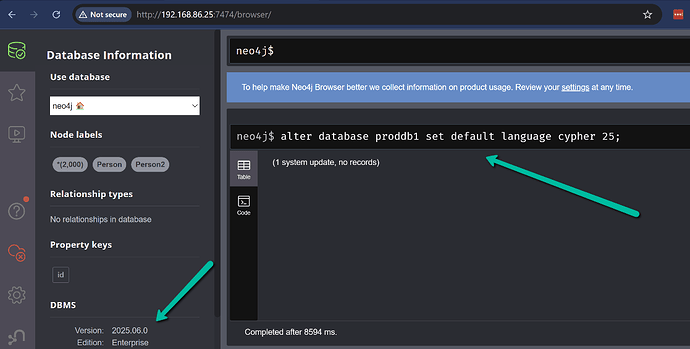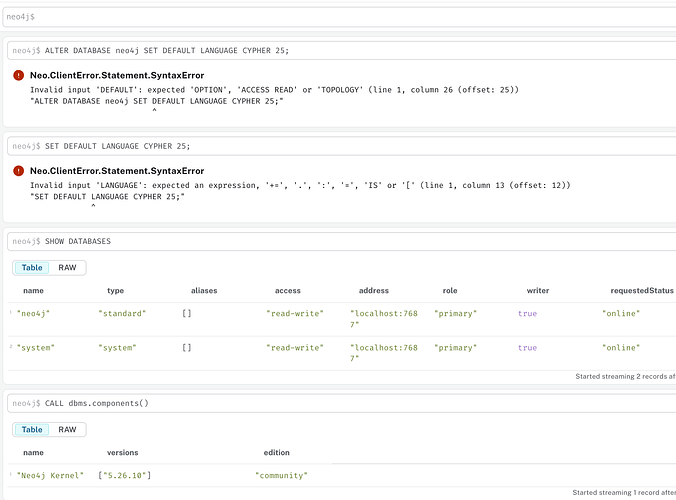After upgrading and from the documentation to migrate to Cypher 25 … I am getting an error:
a. the subject line says cypher25 - alter table….. can u edit to alter database?
b. with what version of Neo4j are you running?
Database management command syntax - Operations Manual to which it reports
>>SET DEFAULT LANGUAGE CYPHER {5|25} is available from Neo4j 2025.06 onwards.
@dana_canzano - I just downloaded the latest version and wanted to try the upgrade (the previous version had issues with the drivers, so i rolled back)
Alter database <databasName> set default language cypher {5|25};
was introduced in 2025.06. Are you using said version or higher? Further this is documented at Database management command syntax - Operations Manual
And as tested with 2025.06 I am not seeing the failure
your screenshot includes output from call dbms.component and this reports the Neo4j Kernel Version is 5.26.10
Per my update above CYPHER 25 version was introduced in 2025.06 forward.
So the error you are encountering is expected as you are not running 2025.06 or later
OK then … how do i upgrade the db ? :)
Upgrade and Migration is described at Upgrade to a Neo4j 2025 release - Upgrade and Migration Guide
also I’m changing the title of this topic from
CYPHER 25 - alter table not working
to
CYPHER 25 - alter database not working
so should other encounter similar failures as you did and search community.neo4j.com they are more likely to find this thread and given this is about a database and not a table
bingo - not sure what happened at the Docker level - it had gone to a separate branch and was doing only 5.*