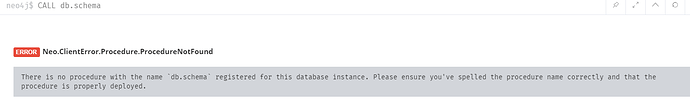I'm taking the Introduction to Cypher from Neo4J GraphAcademy online tutorial. First step is Examine The Data Model, however, the CALL db.schema does not work . The screen shot of error is bellow:
< icon
/>
- neo4j version: 4.0.1
- desktop version : 1.2.5
- browser version
- platform: windows 10
Any idea would be appreciated.
Thank you
The procedure has evolved, the visualization can be accessed with:
call db.schema.visualization()
3 Likes
Hi Andrew,
Thanks for your response.
call db.schema.visualizatio() does not get error, however, the results are not the same or similar to what showned in the document.
I can't examine the data model. What is other command can show nodes and relationship as "call db.schema" do ?
Thang you
Eileen
Can you explain what you're seeing when you use db.schema.visualizatio(), and link to the document you're referring to for what you're expecting to see?
Here the results from call db.schema.visualization(
<icon
/>
Thanks
A graphical result view is only available when there are nodes (real or virtual) to display. What you're seeing (lack of a graphical result view) is expected when there are no nodes in the database. If you create at least one node, then the visualization should be able to produce a graphical result view option for you to select on the left side.
Oh, now I understand . The tutorial online shows Person and Movie nodes information and a lot of examples with these two, and require to execute browser commands such as ":play intro-neo4j-excecises".
Where i can get these information in order to execute the command and get data returned?
Thanks
You can use :play movies to get started with the movies graph, the second slide should have the Cypher necessary to create the graph.
Andew,
I did and it only shows the guide, no graph data as the example does.
How can I retrieve the buil-in movies graph?
Thanks,
The second page of the guide has the import Cypher. You need to use the arrows in the guide to go the next page.
Once there, if you click on the query it will paste that into your query textbox, then you can press return to execute it and build the graph.